To apply text resources across applications
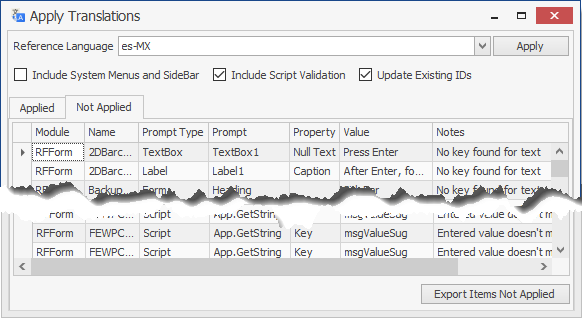
The Apply Translation is a powerful tool under the Utilities menu that can be used to: a) Create a report on TextIds currently assigned to prompts/controls in each application; and b) Updates prompts/controls across all applications using the lastest updates in your Text Resource file settings.
Before You Start
* Review Apply Translations for an overview of the functions.
* This tool functions off the content/files under Text Resources. For information on creating your source files, see To create text resources or To import translated text.
Save your files!! The Apply button reloads your apps in order to scan control properties and build reports. If you have open applications that have a change but were NOT saved, these changes may be lost. The scan only picks up the last saved changes across all files.
To preview translations
1. Select the Reference Language (the text resource file containing the locale to be applied across all the applications) from the drop down list.
2. If you want your System Menus and SideBar to be included, check the box.
3. Leave Update Existing Ids box unchecked.
4. Click the Apply button. A report of the results is displayed under the Apply and Not Applied tabs.
5. Optional. To save the output from step 4, as an Excel report, click the Export Items Not Applied button.
To apply translations and update all control properties
1. Select the Reference Language (the text resource file containing the locale to be applied across all the applications) from the drop down list.
2. If you want your System Menus and SideBar to be included, check the box.
3. If you want your scripts parsed, check the Include Script Validation box. This tool will NOT make any changes to your script when you select Apply.
4. Click Apply. A log of the results is displayed under the Apply and Not Applied tabs.
5. Optional. Use the Export Items Not Applied button to export the list of Not Applied translations to Excel.
Once you close the Apply Translation screen, the information under the tabs is cleared.
Related Topics
Report Headings and Applied/Note Applied Notes
Overview of Apply Translations
To Create a Text Resource / Language File